We have released an update of the new generation AR musical instrument "KAGURA" . The version has become 2.6. Please update from "Check for Updates" in KAGURA's "Help" menu. This update is available for all users for free.
Ver. 2.6 Update overview
Improvement of Home Window
In this update, we improve brand-new UI of home window. It provides easy access to a variety of preset songs and demo songs. Please click "Song list".

So you can see a preset song list like this. It not only provides a fun playing experience, but it will stimulate your creativity.

Audio Indicator

Audio Indicator is now available in this update. It provides displaying sound input/output level with the audiometer.
Inverting Output Screen

When performing with KAGURA, lots of performers want to display KAGURA's main area to external screen setting behind him/her. Until now, it was necessary to invert the image for external screen left to right with the video switcher.

In this update, "Mirror" option is available. You can invert images from Camera Image and sending to Main Screen and External Screen with no other video processor! All you need is to check a mark beside a screen you want to invert. Two presets are also available.
- Normal:inverting only Camera Image
- Live:inverting only Main Screen
Adding "Default" as audio device setting

Setting "Default" as audio Input/Output device, KAGURA automatically select the default audio device set by the OS.
WASAPI Exclusive mode Supported

In this update, KAGURA supports WASAPI Exclusive mode the as the audio driver. For more information about WASAPI Exclusive mode, please refer to this article.
In addition to this, we also fixed some bugs to improve the stability.

Get your hands on the FUTURE!
KAGURA is a software designed for both Windows and Mac.
Free Trial Check the KAGURA Pro